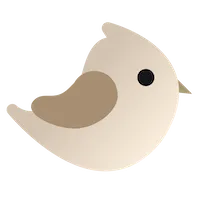Patch Rollbacks
Shorebird Code Push allows developers to deploy fixes to Flutter apps instantly, over the air, to end users’ devices. It takes less than 5 minutes to integrate and requires no changes to your code or dev workflows. Updating through Shorebird can change any amount of Dart code in your app and is designed to help you fix your app quickly and safely, while still complying with Apple and Google store policies.
Shorebird already has many systems in place to make sure your patches are always improving your app for users. This includes providing you with staging and testing facilities for your own QA, on-device automatic-rollback if a patch fails to load, and patch-install failure reporting. Until now, it has been possible to disable new installs of patches, or send new patches to users. Today, it’s now possible to issue global roll-backs of patches to all users.
Patches made with Shorebird Flutter 3.22.3 or later support global rollback. Rollbacks can be initiated from the Shorebird Console. See our rollback docs for more info.
There is no charge for the use of the rollback service, since a rollback is a patch removal rather than install. When rolling back from one patch to another, if devices do not still contain the older patch, downloads and installs of that older patch will count against monthly patch installs.
As always, we’re available every day on Discord and happy to answer any questions you may have.
See you on Discord 👋
Thanks,
The Shorebird Team (Eric, Bryan, and Felix)